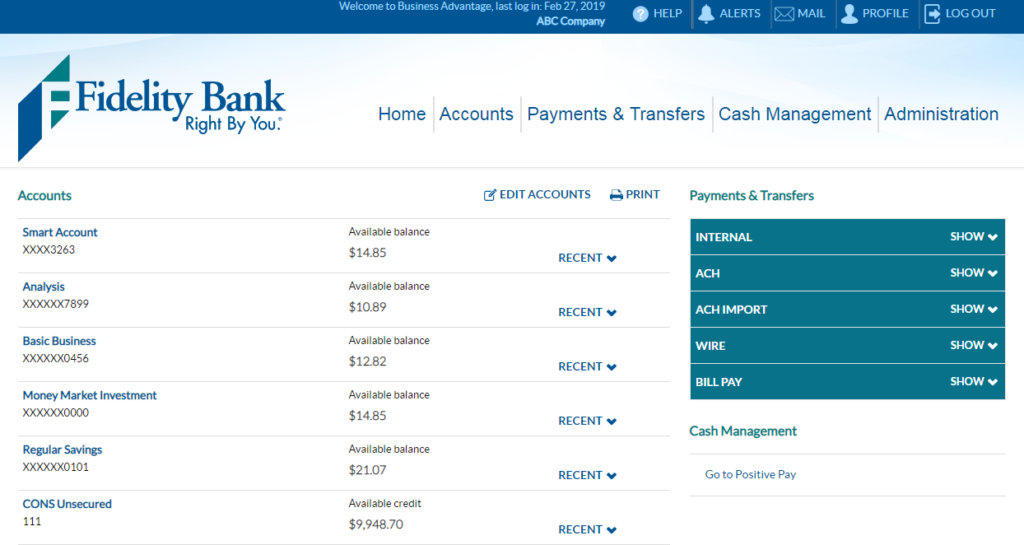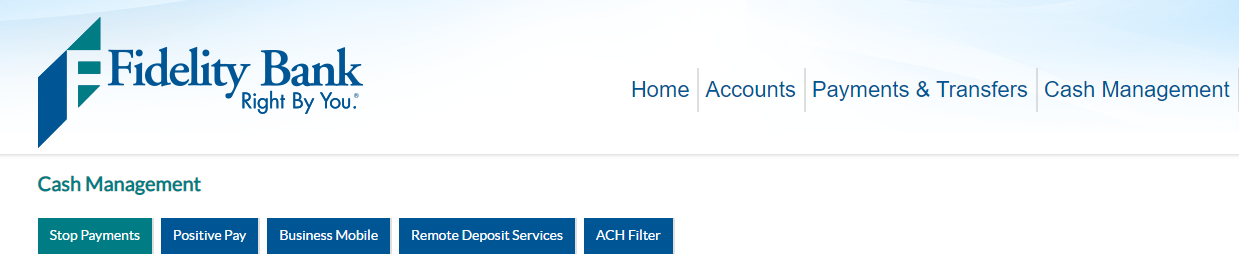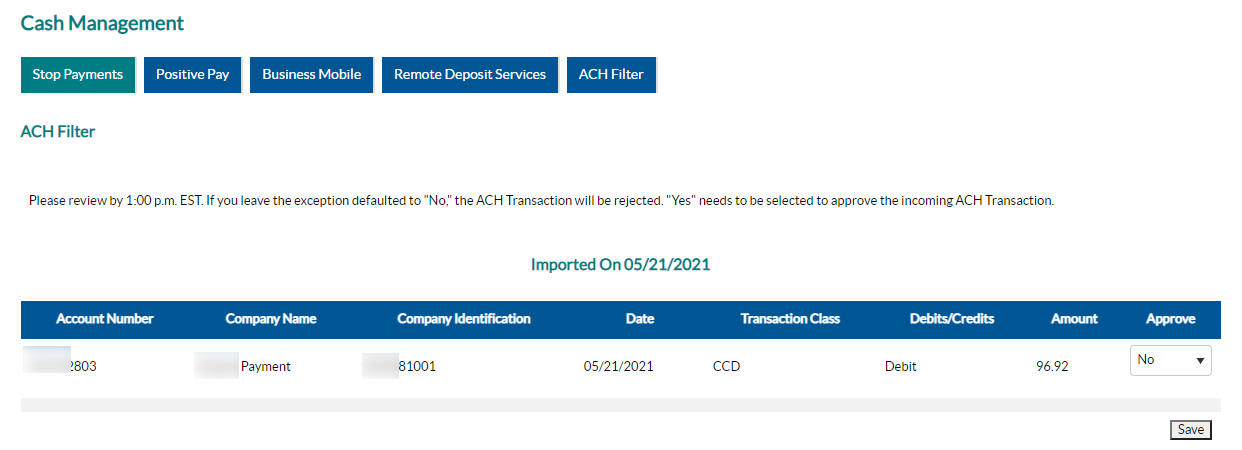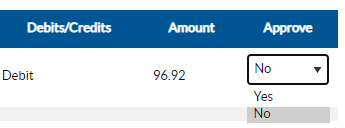ACH Filter User Guide
Protect your account against electronic fraud by blocking and returning any ACH (Automated Clearing House) transactions not authorized by you. Follow the instructions provided below to navigate ACH Filter. If you need technical support, please call 1-855-547-1385 and select option 3, or email us at businesssolutions@fidelitybanknc.com.
Managing Your ACH Exceptions
Log into Business Advantage and select Cash Management from the main navigation menu.
Click the ACH Filter button. You will be directed to the ACH Filter service.
If there are no exceptions, the screen will state that there are no exceptions to view. If there are exceptions to view, an ACH Filter page will appear with a list of the exceptions that need to be reviewed. All exceptions will default to “No” in the approved column.
Approval
If you want to approve the transaction for processing, select Yes in the drop-down box in the approved column.
Saving Your Changes
Click Save to save your changes.
Note: Exceptions not changed to “Yes” will be returned. All exceptions must be reviewed by 1:00 PM ET.
View Our Other Resources
Get access to other helpful guides, demos, and additional resources
to make banking with Fidelity Bank even easier.