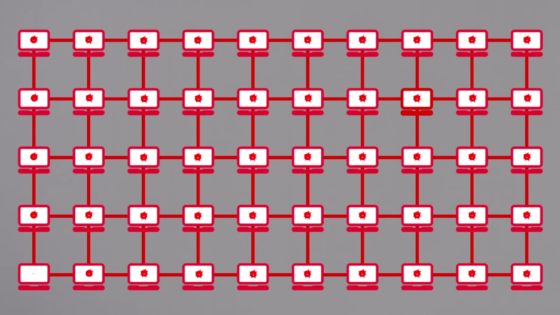Privacy and Security
Protecting your personal information is important to us, and we’ve worked hard to create and implement top-of-the-line security for your accounts along with useful information you can use to protect yourself and your finances. Your privacy and security are at the forefront of all we do. Our goal is to help you protect yourself from scams and fraudsters.
Protect Your Finances
Privacy Statement
Learn more about our commitment to protect your privacy and how we use your personal information by reading our Privacy Statement.
Report a Lost or Stolen Card
Call us at 1-800-816-9608, 24 hours a day, 7 days a week.
Proactively Enhance Your Safety
Protect Your Personal Accounts
With Personal Online Banking and Mobile Banking, you can monitor your accounts anywhere. Plus, you can add Alerts and CardControl for extra peace of mind.
Protect Your Business Accounts
Keep an eye on your business finances on the go with Business Online Banking and Mobile Banking. Plus, our Fraud Prevention tools, like Positive Pay, can help you detect and stop check fraud by comparing an issued check file you supply to the checks Fidelity Bank receives.
Monitor Your Credit
You are entitled to one free credit report per year from each of the three primary credit reporting bureaus. To access your credit report, go to annualcreditreport.com or call 1-877-322-8228.
Be Vigilant About Your Privacy and Security
Prevent Phishing
Learn more about phishing so you can stop fraudsters in their tracks.
Secure Your Identity
Keep your personal information out of harm’s way with these tips.
Be Safe Online
Take advantage of these free programs designed to protect you online.
Spot Counterfeit Money
Don’t fall victim to fraudsters using counterfeit money. Learn the security features of money so you can spot fake cash.
Prevent Business Email Compromise (BEC)
Keep your business safe from scammers seeking to cause you financial harm. Learn how to protect yourself from a BEC.